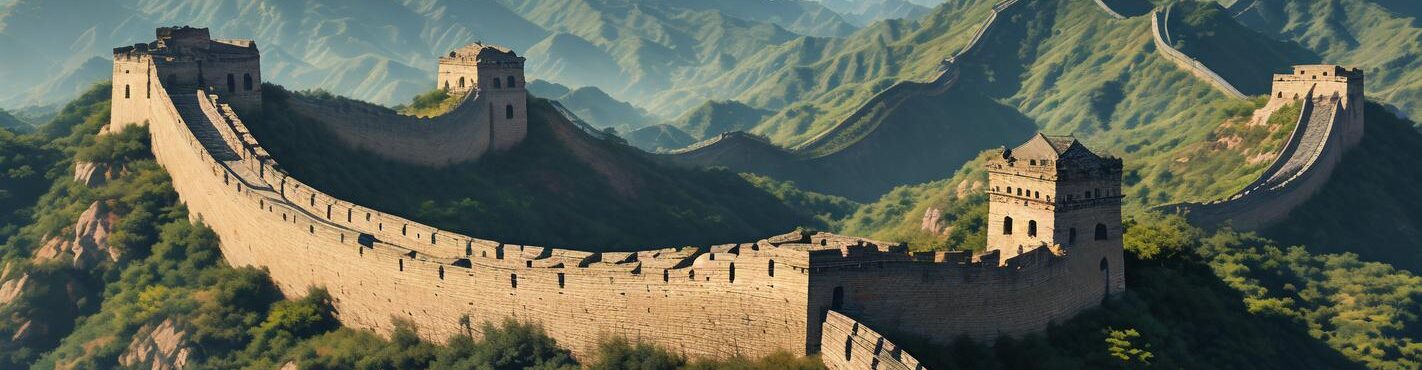If you’re traveling to China, staying connected isn’t just convenient—it’s essential for maps, translation apps, and sharing your trip with friends. But here’s the thing: China uses a separate internet system, so your home data plan probably won’t work. Don’t worry, though—there are easy ways to get reliable internet. This guide breaks down the best options for tourists, with step-by-step tips to avoid headaches.

1. Tourist SIM Card: The Cheapest & Most Flexible Option
A local SIM card is the most popular choice for travelers—and for good reason. It’s affordable, works everywhere (even in small towns), and lets you use data, make calls, and send texts. Here’s how to get one:
- Where to buy: You can pick one up at major airports (Beijing Capital, Shanghai Pudong, Guangzhou Baiyun) right after landing. Look for booths with signs like “Tourist SIM” or “China Mobile/Unicom.” Staff usually speak basic English, so just tell them your stay length (7 days, 15 days, etc.).
- What to bring: Your passport (required for registration—China’s rules say all SIM cards must be linked to an ID).
- Cost: Plans start at ¥50 for 7 days (10GB data) and go up to ¥120 for 30 days (30GB data). Most include free calls to local numbers, which is handy for booking taxis or hotels.
- Pro tip: Avoid buying SIM cards from random street vendors—they might be expired or not registered properly. Stick to official carrier booths (China Mobile, China Unicom, China Telecom).
2. Portable WiFi (Pocket WiFi): Great for Groups or Long Stays
If you’re traveling with family or friends, a portable WiFi device (also called a “pocket WiFi”) is a smart pick. It lets multiple devices (up to 5) connect at once, so everyone can use data.
- Where to rent: Rent online before your trip (websites like Klook or Trip.com have good deals) or at airport rental desks. You can pick it up at the airport and drop it off before leaving.
- Cost: About ¥20–30 per day, plus a deposit (¥300–500, refunded when you return the device).
- How it works: Turn it on, connect your phone/laptop to its WiFi signal, and you’re good to go. It runs on a battery (lasts 8–10 hours), so bring a power bank for long days out.
- Best for: Groups, people who use multiple devices, or travelers staying 2 weeks or more.
3. Public WiFi: Free but Limited
You can find free WiFi in many public places, but it’s not always reliable. Here are the spots to check:
- Hotels & restaurants: Most mid-range and luxury hotels offer free WiFi—ask the front desk for the password. Many restaurants (especially chain ones like Starbucks or Haidilao Hot Pot) have WiFi too.
- Airports & train stations: Major airports and high-speed train stations have free public WiFi. Look for networks like “Airport Free WiFi” or “12306 WiFi”—you might need to enter your phone number to get a verification code.
- Caution: Avoid using public WiFi for sensitive things (like online banking) —it’s not always secure. Stick to data from your SIM card or pocket WiFi for important tasks.
4. Key Tips to Stay Connected
- Download apps before you arrive: Apps like WeChat (for messaging/payments), Baidu Maps (China’s version of Google Maps), and Google Translate (download offline languages) won’t work without internet. Download them and their offline data before you leave home.
- Check your phone’s compatibility: Make sure your phone is “unlocked” (not tied to a single carrier). Most phones from the US, Europe, or Australia are unlocked, but double-check with your provider.
- Ask for help: If you’re confused, don’t hesitate to ask hotel staff or tour guides. They can help you set up your SIM card or connect to WiFi.
Staying connected in China is easier than you think—you just need to plan ahead. Whether you choose a SIM card, pocket WiFi, or public WiFi, you’ll be able to share your adventures and navigate with confidence. Enjoy your trip!